Core concepts
Understanding these core concepts will help you navigate and utilise Autohive effectively.
1. Workspaces
Think of a Workspace as your main operational hub within Autohive. It’s where your agents, jobs, content, and team collaboration come together. Each workspace can be tailored to a specific project, department, or business focus.
2. Agents
Agents are your AI-powered assistants within Autohive. They are designed to perform a wide variety of tasks, from answering questions and drafting content to executing complex workflows.
- Types of agents:
- General purpose agents: Like Buzz, your initial guide, these agents can assist with a broad range of queries and platform navigation.
- Specialised agents: These agents are configured for specific functions or possess particular expertise (e.g., “Bumble The Biz Strategist” for business planning). You can find and activate these through the Explore section. You can also modify the agents via system prompts and specify LLM models to use.
- Interacting with agents:
- Chat: The primary way to interact with agents is through the chat interface.
- Mentions: You can often bring specific agents into a conversation or task by “@mentioning” their name.
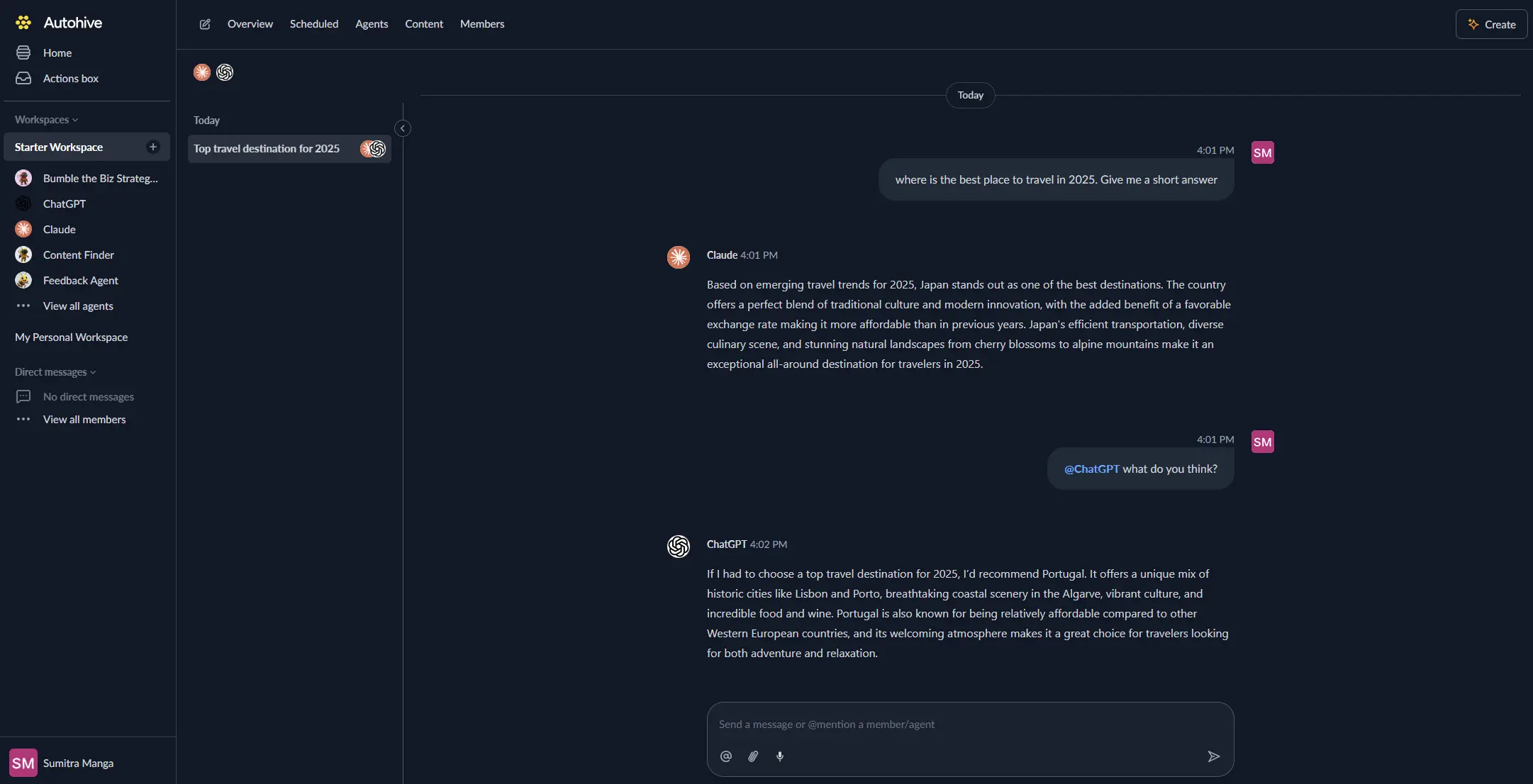
3. Content & knowledge
Content refers to the information and documents you provide to Autohive. This is crucial for making your agents smarter and more aligned with your specific needs.
- Knowledge base: Uploading your documents (guides, FAQs, product specifications, etc.) creates a knowledge base that agents can draw upon.
- Training agents: The content you provide helps “train” agents on your business context, products, services, and preferred tone of voice.
- Agent-generated content: Agents can also create content (reports, summaries, drafts), which can be stored and managed within your workspace manually.
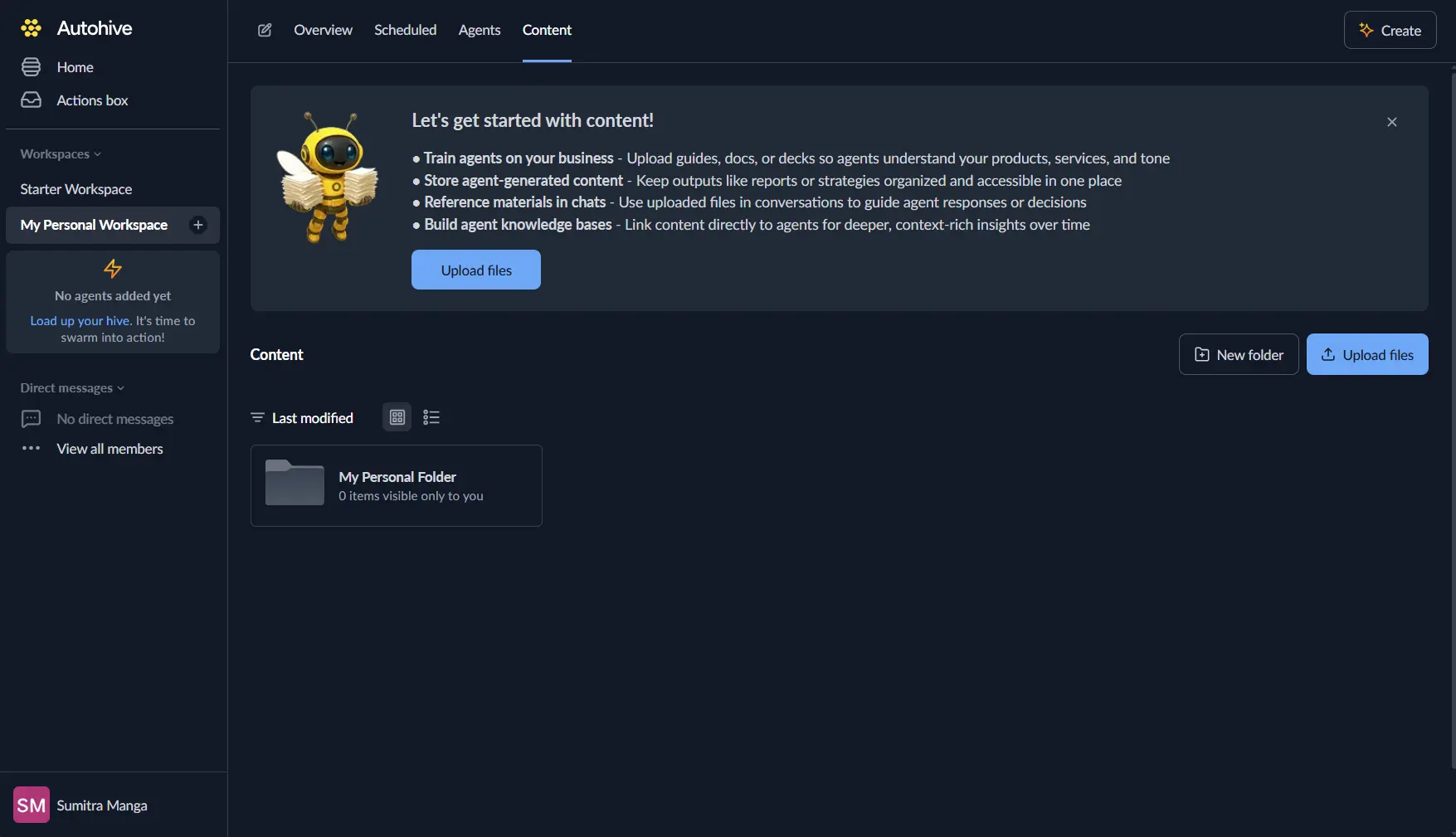
4. Jobs
Jobs are how you automate tasks and workflows in Autohive. You can configure agents to perform actions on a recurring or scheduled basis.
- Scheduling: Set up jobs to run daily, weekly, monthly, or at specific times.
- Automation: Offload repetitive tasks to agents, such as generating regular reports, sending notifications, or processing data.
- Monitoring: Track the status and history of your jobs to see what has been done and ensure everything is running smoothly.
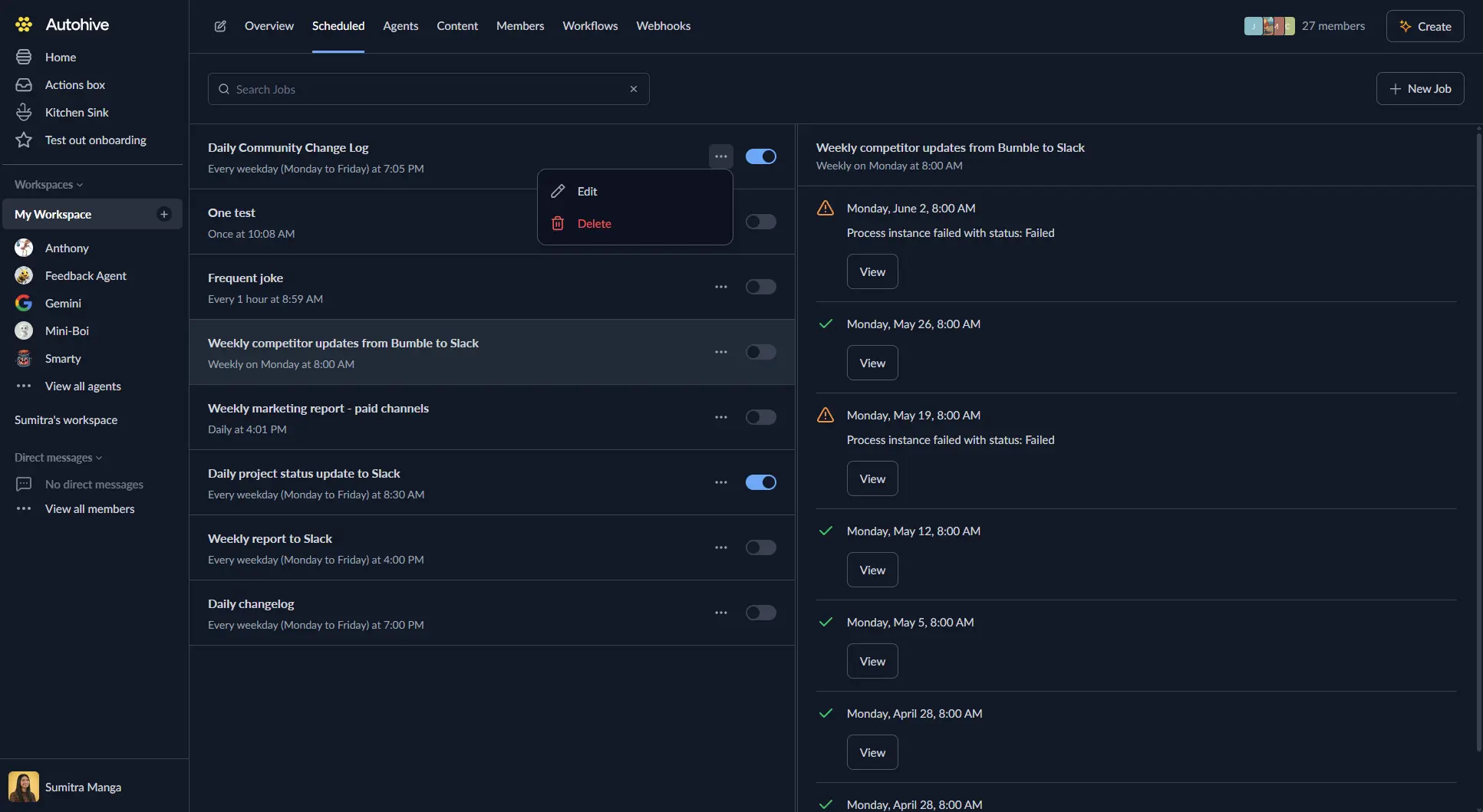
5. Chat
The Chat interface is central to your Autohive experience. It’s not just for talking to agents; it’s where:
- You issue commands and ask questions.
- Agents deliver their results and communicate with you.
- Collaborate with team members (see Members).
- You can reference uploaded Content to guide agent tasks.
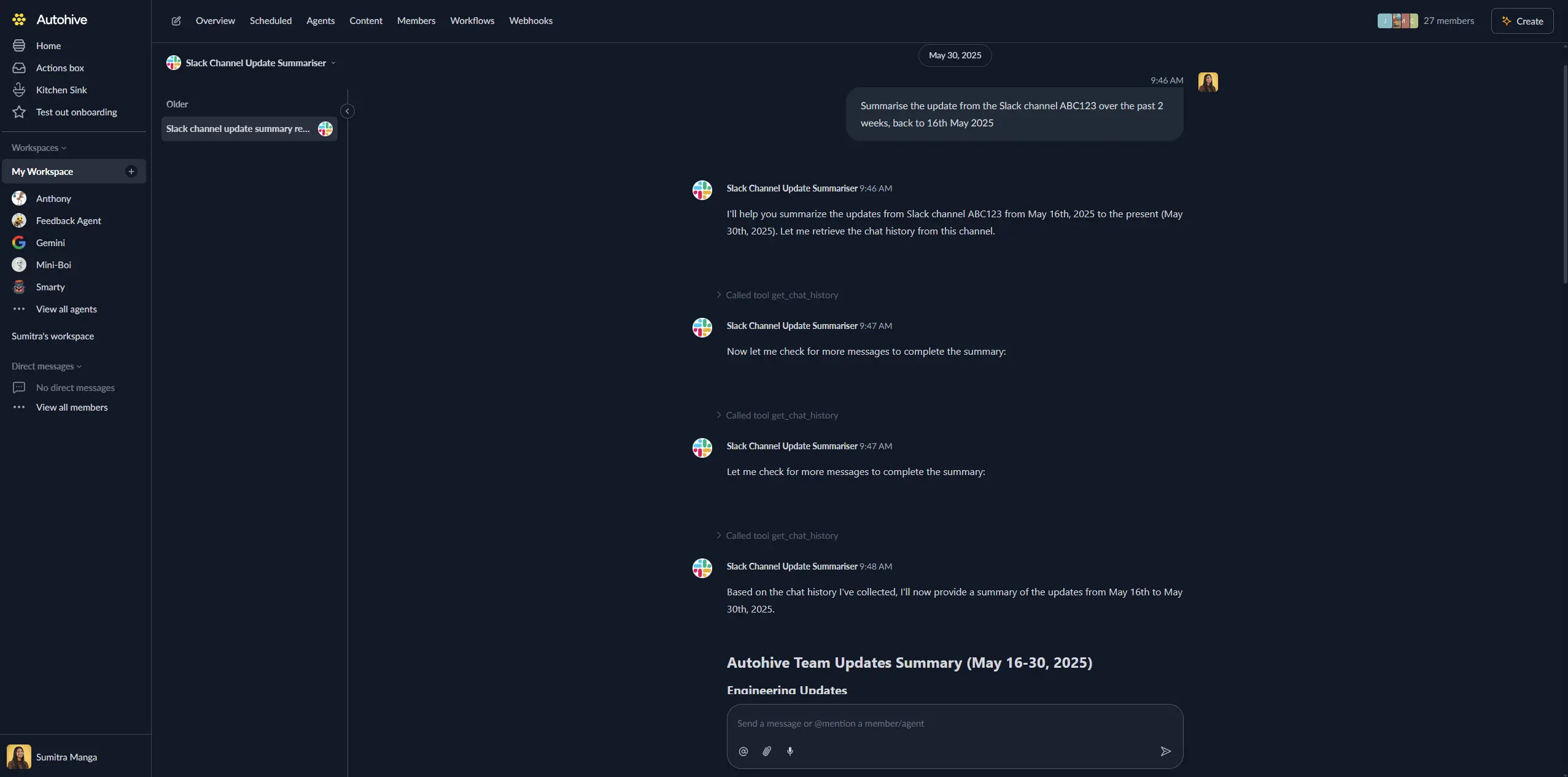
6. Agents section
The Agents section is your gateway to discovering new and existing AI agents. As Autohive evolves, new agents developed by the Autohive team and the community will become available here. It’s a good place to check regularly for tools that can help you with new tasks.
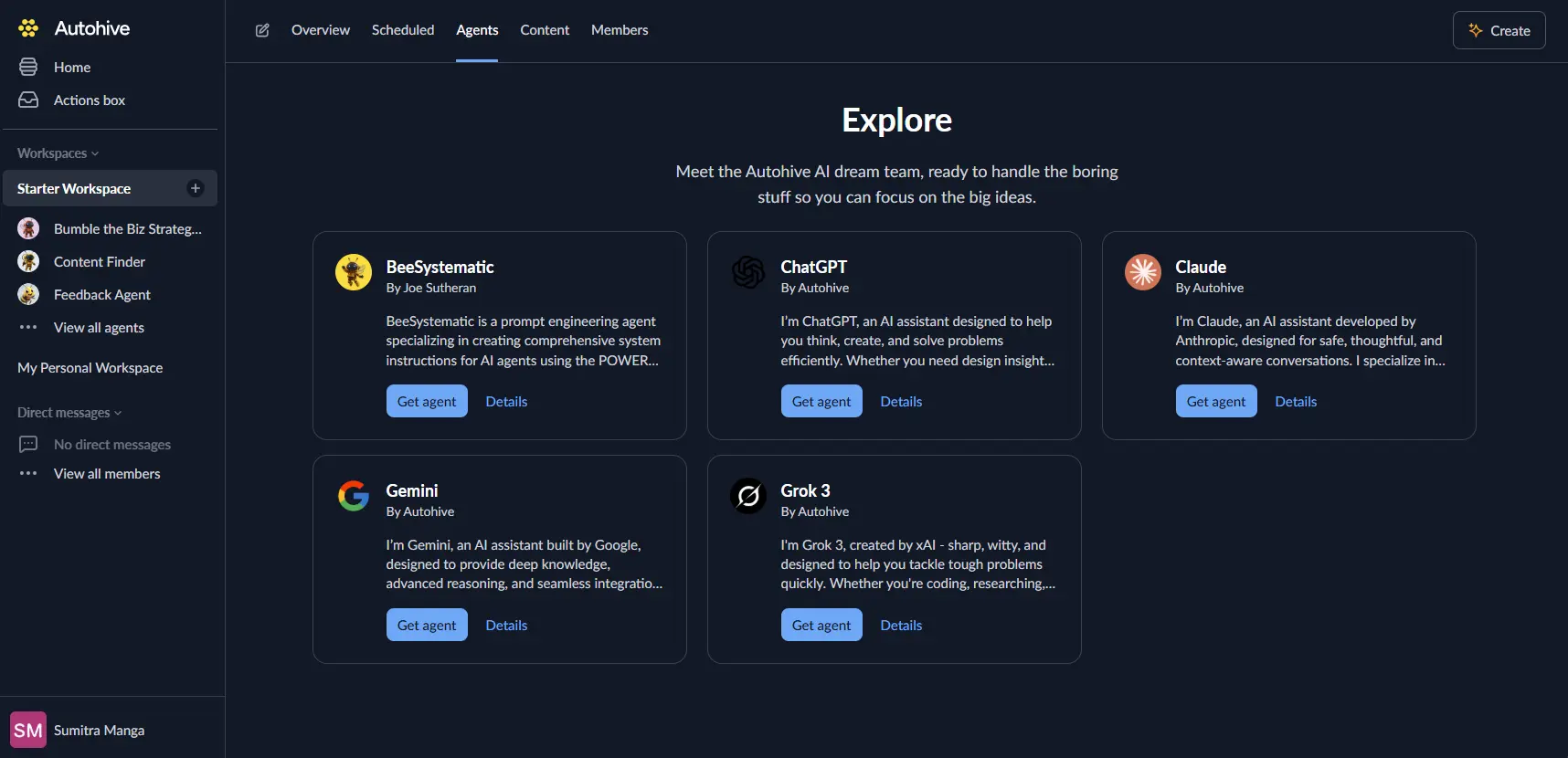
7. Members (team collaboration)
Autohive is designed for both individual and team use. The Members functionality allows you to:
- Invite colleagues to your workspace.
- Collaborate on projects and tasks.
- Share access to agents, content, and jobs.
- Communicate within the platform.
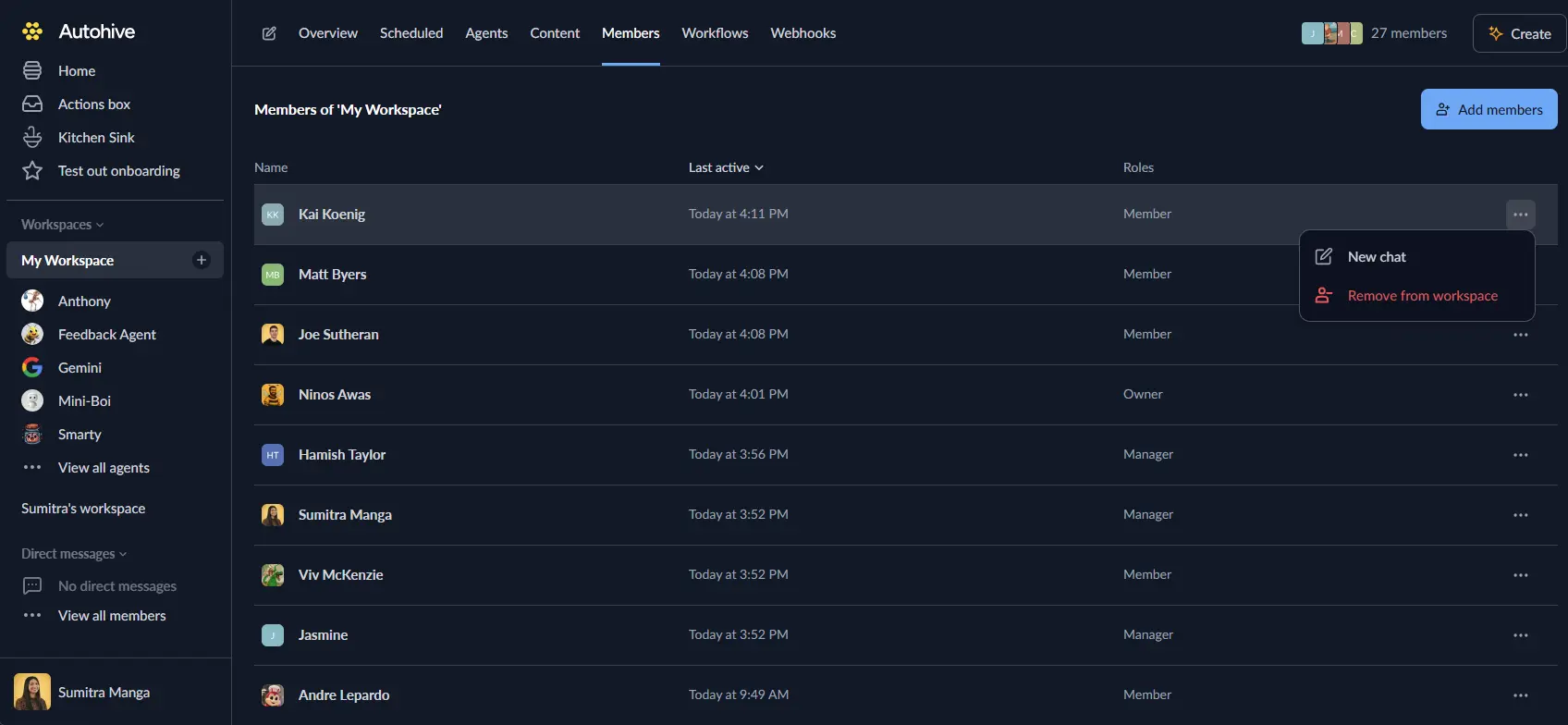
These core concepts are interconnected and form the foundation of your Autohive experience. As you use the platform, you’ll see how they work together to help you achieve your goals.