Perplexity
The Autohive Perplexity integration connects your agents with Perplexity’s AI-powered search API, enabling:
- Real-time web search - Search across hundreds of billions of webpages for current information
- Structured results - Get ranked results with titles, URLs, snippets, publication dates, and last updated timestamps
- Content depth control - Choose between quick, default, or detailed content extraction based on research needs
- Geographic filtering - Filter search results by country using ISO country codes for localized information
- Multi-query search - Execute up to 5 queries simultaneously for comprehensive research workflows
- Configurable results - Control the number of results returned (1-20 per query) for optimal performance
Install the integration
The Perplexity integration is pre-authenticated by Autohive - no additional setup or API keys are required.
Log in to Autohive and navigate to Your workspace -> Manage workspace
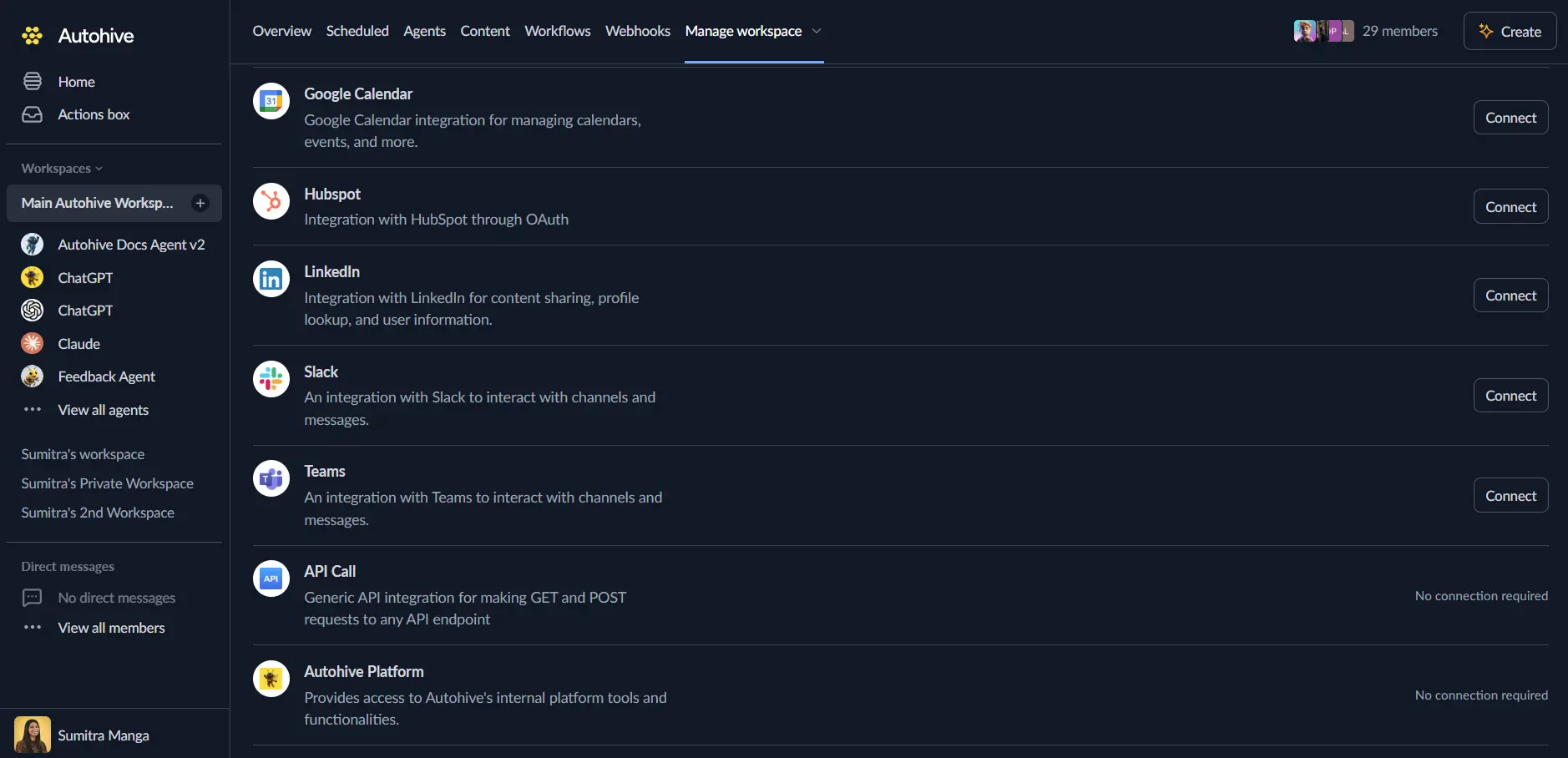
Verify Perplexity is available in your integrations list
No authentication needed - Autohive handles API authentication automatically
Use the integration
You can now use the integration with your agents, workflows and scheduled tasks!
- Follow our Create your first agent guide on how to create an agent.
- In the ‘Agent settings’, scroll down to the ‘Add capabilities’ section and turn on the Perplexity capability. You can choose what individual Perplexity capabilities to turn on and off.
- Once the settings have been selected, begin prompting the agent of the workflow you’d like to achieve with Autohive and Perplexity!
Available capabilities
Web Search
- Search Web: Execute real-time web searches with Perplexity’s AI-powered search API
- Single Query Search: Search with a single query string for focused research
- Multi-Query Search: Execute up to 5 queries simultaneously for comprehensive topic exploration
- Result Ranking: Receive results ranked by relevance with Perplexity’s AI algorithms
- Structured Data: Get consistently formatted results with titles, URLs, snippets, and dates
Search Customization
- Result Limits: Control the number of results returned per query (1-20 results)
- Content Depth Control: Choose extraction depth based on research requirements:
- Quick - Brief snippets (512 tokens per page) for fast overview
- Default - Moderate content (2048 tokens per page) for balanced research
- Detailed - Comprehensive content (8192 tokens per page) for in-depth analysis
- Geographic Filtering: Filter results by two-letter ISO country codes (US, GB, DE, FR, JP, etc.)
- Global Results: Leave country filter empty for worldwide search results
Result Information
- Page Titles: Full title of webpages and articles for quick content identification
- URLs: Complete URLs for direct access to source material
- Content Snippets: Relevant excerpts from webpages matching your search query
- Publication Dates: Original publication dates when available (YYYY-MM-DD format)
- Last Updated Dates: Most recent update timestamps for content freshness assessment
- Result Count: Total number of results returned for tracking and pagination
Key features
AI-Powered Search Intelligence
- Leverages Perplexity’s advanced AI algorithms for intelligent result ranking
- Searches across hundreds of billions of indexed webpages for comprehensive coverage
- Provides structured, machine-readable results optimized for AI agent consumption
- Returns contextually relevant snippets for quick information extraction
Flexible Content Extraction
- Three-tier content depth system for balancing speed and detail
- Quick mode for rapid overviews and time-sensitive searches
- Default mode for balanced research with sufficient context
- Detailed mode for comprehensive analysis and in-depth research needs
Multi-Query Research
- Execute up to 5 search queries in a single request for efficient research
- Compare multiple topics or perspectives simultaneously
- Aggregate information across related search terms
- Reduce API calls while maximizing research breadth
Geographic Customization
- Filter results by country for localized information and regional relevance
- Support for standard two-letter ISO country codes across all regions
- Global search option for worldwide information without geographic bias
- Useful for market research, regional news, and location-specific data
Common use cases
Market Research and Competitive Intelligence
- Search for competitor information, product launches, and market trends
- Track industry news and developments across multiple companies
- Gather pricing information and product comparisons from various sources
- Monitor brand mentions and company reputation across the web
Content Research and Curation
- Find source material and references for content creation workflows
- Discover trending topics and viral content in your industry
- Research factual information and statistics for articles and reports
- Identify authoritative sources and expert opinions on specific topics
Real-Time News Monitoring
- Track breaking news and current events as they develop
- Monitor specific topics or keywords for automated news alerts
- Aggregate news coverage from multiple sources for comprehensive understanding
- Filter news by geographic region for localized updates
Academic and Technical Research
- Search for technical documentation, research papers, and academic resources
- Find code examples, tutorials, and developer documentation
- Discover scientific studies and peer-reviewed research on specific topics
- Access detailed content extraction for comprehensive literature reviews
Customer Support and Knowledge Base
- Search for solutions to technical problems and troubleshooting guides
- Find product documentation and user manuals across the web
- Discover community discussions and forum solutions for common issues
- Research best practices and industry standards for customer inquiries
Product and Business Development
- Research emerging technologies and innovation trends
- Identify potential partnership opportunities and industry connections
- Find case studies and success stories for strategy development
- Monitor regulatory changes and compliance requirements by region
Search examples
Basic Web Search
Search for "quantum computing breakthroughs 2025"
Searches for current information on quantum computing developments.
Multi-Query Research
Use Perplexity to search for "artificial intelligence agents", "LLM developments 2025", and "autonomous AI systems"
Executes three related queries simultaneously for comprehensive AI research.
Detailed Content Extraction
Search for "comprehensive climate change solutions" with detailed content depth using Perplexity
Retrieves in-depth information with maximum content extraction for thorough research.
Geographic Filtering
Search for "tech startup funding" in the US using Perplexity
Filters results to show only US-based information about startup funding.
Limited Results
Search for "Python programming best practices" and return only the top 5 results
Retrieves a focused set of the most relevant results for quick reference.
Rate limits
Perplexity’s API has the following rate limits:
- 3 requests per second with 3 request burst capacity
- Tier-based limits: 50-2000 requests per minute depending on API spending tier
- Error handling: Automatic rate limit detection with clear error messages
Autohive automatically manages these limits and provides clear feedback when rate limits are reached.
Technical details
API Performance
- Average Response Time: 1-3 seconds depending on query complexity and content depth
- Result Quality: AI-ranked results optimized for relevance and accuracy
- Content Freshness: Access to recently indexed content with publication and update dates
- Data Format: Structured JSON responses for consistent parsing and processing
Search Capabilities
- Index Size: Hundreds of billions of webpages across the internet
- Update Frequency: Continuously updated index for current information
- Language Support: Multi-language search with automatic language detection
- Query Complexity: Support for natural language queries and keyword searches
Best practices
Optimizing Search Queries
- Use specific, descriptive queries for more relevant results
- Combine related keywords to narrow search scope and improve precision
- Include dates or time periods when searching for current information
- Use natural language questions for complex informational queries
Managing Content Depth
- Use quick mode for fast overviews when scanning multiple topics
- Choose default mode for most research tasks with balanced detail
- Select detailed mode only when comprehensive content is essential
- Consider API costs and response times when selecting content depth
Multi-Query Strategy
- Group related queries together for efficient API usage
- Use multi-query for comparing different perspectives or products
- Keep queries distinct to avoid duplicate information across results
- Limit to 3-5 queries per request for optimal performance
Geographic Filtering
- Apply country filters for location-specific research and local news
- Use global search for international topics and worldwide coverage
- Consider time zones when searching for recent events by region
- Verify country code accuracy (use standard ISO two-letter codes)
Disconnect the integration
The Perplexity integration is managed at the workspace level by Autohive. Individual users cannot disconnect this integration.
To remove Perplexity access from specific agents:
- Navigate to Agent Settings
- Scroll to Add capabilities section
- Toggle off the Perplexity capability
- Save the agent settings
Impact: The agent will no longer be able to perform web searches using Perplexity, but existing search results remain accessible.