HeyGen
The Autohive HeyGen integration connects your HeyGen account with Autohive’s automation platform, enabling:
- AI avatar photo generation - Create custom AI-generated avatar photos with detailed appearance controls
- Photo avatar training - Train avatar groups using machine learning to recognize unique facial features
- Avatar group management - Organize and manage multiple avatar looks and appearances
- Motion and sound enhancement - Add animated movements and sound effects to static avatars
- Professional video creation - Generate multi-scene videos with avatars, voices, and backgrounds
- Voice library access - Choose from hundreds of voices across multiple languages
- Real-time status monitoring - Track generation and training progress with polling endpoints
- Flexible video formats - Create videos in multiple orientations and dimensions
Install the integration
Get your HeyGen API key:
- Log in to your HeyGen account at https://app.heygen.com
- Navigate to Settings > Subscriptions & API > HeyGen API
- Click on “API token” to view or create your key
- Copy the API token (keep it secure - treat it like a password)
Log in to Autohive and navigate to Your user profile > Connections or Your workspace -> Manage workspace
Locate the HeyGen Integration card and click Connect
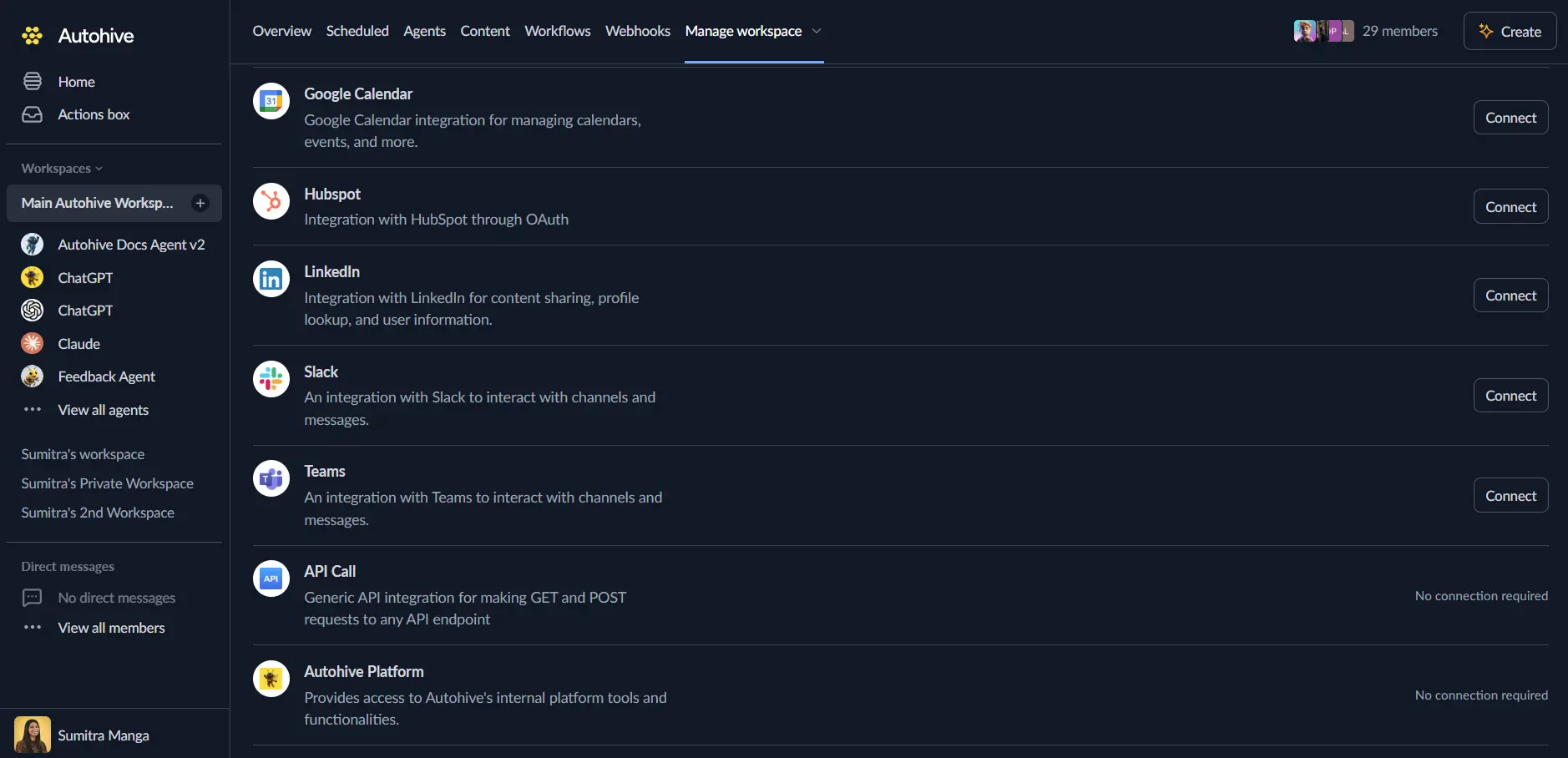
Enter your API key in the authentication field
Confirm installation - your HeyGen account will be connected to Autohive
Use the integration
You can now use the integration with your agents, workflows and scheduled tasks!
- Follow our Create your first agent guide on how to create an agent.
- In the ‘Agent settings’, scroll down to the ‘Add capabilities’ section and turn on the HeyGen capability. You can choose what individual HeyGen capabilities to turn on and off.
- Once the settings have been selected, begin prompting the agent of the workflow you’d like to achieve with Autohive and HeyGen!
Available capabilities
Avatar Photo Generation
- Generate Photo Avatar: Create AI-generated avatar photos with customizable attributes including age, gender, ethnicity, pose, style, and appearance
- Check Generation Status: Monitor photo generation progress and retrieve completed avatar image URLs and keys
- Appearance Customization: Control clothing, mood, lighting, and other visual elements with text prompts
Avatar Group Management
- Create Avatar Group: Group multiple photos of the same subject into organized avatar collections
- Add Looks to Group: Add up to 4 additional looks or outfits to existing avatar groups
- List Avatar Groups: Browse all avatar groups with pagination and filtering support
- List Avatars in Group: View all avatars and looks within a specific group
Avatar Training and Enhancement
- Train Avatar Group: Use machine learning to train avatar groups for better facial recognition and lip-sync
- Check Training Status: Monitor training progress with real-time status and percentage updates
- Generate Avatar Look: Create new appearance variations for trained avatar groups with different styles
- Add Motion to Avatar: Animate static avatars with multiple motion engine options
- Add Sound Effects: Enhance avatars with background audio effects
Avatar Discovery
- Get Avatar Details: Retrieve comprehensive information about video avatars including preview URLs and voice settings
- Get Photo Avatar Details: Access detailed metadata for photo avatars including motion and sound effect status
- List Avatars: Browse all available avatars including public stock avatars and custom photo avatars
Voice Management
- List Voices: Access hundreds of available voices with language, gender, age, and emotion support information
- List Voice Locales: Discover available language locales and regional accents for multilingual content
Video Creation
- Create Avatar Video: Generate professional multi-scene videos with avatars, text-to-speech, backgrounds, and text overlays
- Create Photo Avatar Video: Simple video generation for photo avatars with streamlined configuration
- Get Video Status: Check video generation progress and retrieve download URLs when complete
Key features
AI-Powered Avatar Generation
- Create custom avatar photos from detailed text descriptions
- Control age, gender, ethnicity, pose, orientation, and visual style
- Generate multiple variations with different appearances and outfits
- Support for realistic, cinematic, Pixar, vintage, noir, and cyberpunk styles
Machine Learning Avatar Training
- Train avatar groups to recognize unique facial features
- Improved lip-sync accuracy for more natural videos
- Better facial expressions and movements after training
- Progress tracking with real-time status updates (typically 5-15 minutes)
Flexible Avatar Management
- Organize avatars into groups for easy management
- Add multiple looks (outfits, backgrounds) to the same avatar
- Motion enhancement with multiple animation engines
- Sound effect integration for richer avatar experiences
Professional Video Production
- Multi-scene video creation with up to 50 scenes per video
- Text-to-speech with hundreds of voice options
- Custom backgrounds (colors, images, videos)
- Text overlays and captions for accessibility
- Webhook support for completion notifications
Extensive Voice Library
- Hundreds of voices across multiple languages
- Gender, age, and emotion support filtering
- Multilingual voices with regional accent options
- Natural-sounding speech with authentic intonation
Common use cases
Marketing and Sales
- Create personalized product demonstration videos with custom brand avatars
- Generate sales pitch videos with consistent brand representatives
- Produce explainer videos for product launches and features
- Automate video content for social media campaigns and advertising
Education and Training
- Develop course content with AI instructor avatars
- Create training videos in multiple languages for global teams
- Generate personalized learning materials for students
- Build interactive tutorial series with consistent presenters
Customer Communication
- Generate personalized onboarding videos for new customers
- Create FAQ videos with friendly avatar representatives
- Produce multilingual support content for international users
- Automate video responses to common customer inquiries
Content Creation
- Automate YouTube video production with AI presenters
- Generate consistent LinkedIn and social media video content
- Create video blog posts and article summaries
- Produce podcast video versions with avatar hosts
Internal Communications
- Generate company announcements with executive avatars
- Create departmental updates and newsletter videos
- Produce HR training materials and policy explanations
- Automate internal video communications at scale
Disconnect the integration
Important: Disconnecting stops API access but preserves existing data in both systems.
- Navigate to Your user profile -> Connections or Your workspace -> Manage workspace
- Find the HeyGen Integration
- Click Disconnect and confirm
Data Impact: Existing data remains unchanged in both systems, but sync stops and Autohive loses HeyGen API access. Previously generated videos and avatars in your HeyGen account remain accessible through the HeyGen dashboard.
Uninstall the app
From HeyGen: Go to your HeyGen Settings > Subscriptions & API > API Keys and delete or regenerate the API key to revoke access for all connected applications