Gong
The Autohive Gong integration connects your Gong platform with Autohive’s automation platform, enabling:
- Call intelligence automation - Access call recordings, transcripts, and conversation analytics
- Sales performance tracking - Monitor team calls and extract insights from sales conversations
- Conversation analysis - Search calls by keywords, topics, and conversation patterns
- CRM data enrichment - Integrate call data with CRM systems for comprehensive customer insights
- Real-time monitoring - Automatically track new calls and conversation outcomes
- Team productivity analytics - Generate reports and insights from sales conversation data
Install the integration
Log in to Autohive and navigate to Your user profile > Connections or Your workspace -> Manage workspace
Locate the Gong Integration card and click Connect
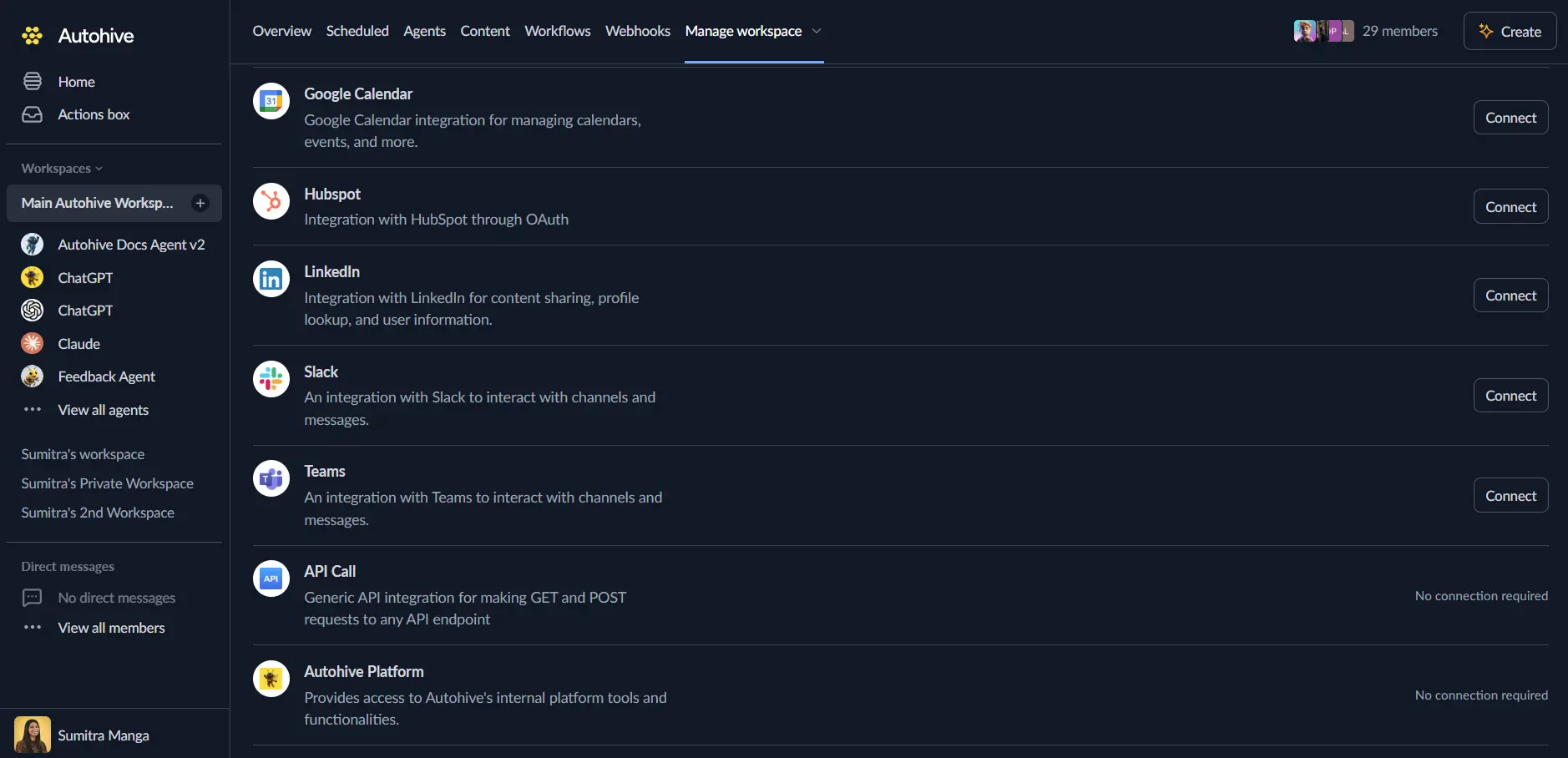
Authorize the connection - you’ll be redirected to Gong to authorize Autohive
- Log in to your Gong account (requires appropriate access permissions)
- Review the requested permissions
- Click Authorize to grant Autohive access to your Gong data
Confirm installation - you’ll be redirected back to Autohive and your Gong platform will be connected with the required OAuth scopes
Use the integration
You can now use the integration with your agents, workflows and scheduled tasks!
- Follow our Create your first agent guide on how to create an agent.
- In the ‘Agent settings’, scroll down to the ‘Add capabilities’ section and turn on the Gong capability. You can choose what individual Gong capabilities to turn on and off.
- Once the settings have been selected, begin prompting the agent of the workflow you’d like to achieve with Autohive and Gong!
Available capabilities
Call Data Access
- List Calls: Retrieve calls with filtering by date, users, and other criteria for comprehensive call analysis
- Get Call Details: Access complete call information including participants, outcomes, and CRM integration data
- Call Filtering: Search calls by date ranges, specific team members, and conversation characteristics
Conversation Intelligence
- Get Call Transcript: Fetch detailed transcripts with speaker identification and timing information
- Search Calls: Find calls using keywords, topics, and conversation patterns for targeted analysis
- Content Analysis: Extract insights from call content and conversation dynamics
Team and User Management
- List Users: Retrieve workspace users with roles, status, and call access permissions
- User Activity Tracking: Monitor individual and team call performance and participation
- Permission Management: Access user call permissions and workspace role information
Real-Time Monitoring
- New Calls Polling: Automatically monitor for new calls in the workspace with 5-minute polling intervals
- Activity Triggers: Set up automated responses to new call activities and conversation events
- Team Activity Monitoring: Track team call volume and participation patterns
Key features
Comprehensive Call Analytics
- Access to complete call recordings and transcripts with speaker identification
- Advanced search capabilities across all conversation content and metadata
- Integration with CRM systems for enriched customer interaction data
- Real-time call monitoring and automated workflow triggers
Sales Conversation Intelligence
- Keyword and topic-based call searching for competitive intelligence
- Conversation pattern analysis for sales coaching and training
- Call outcome tracking and success metric analysis
- Team performance monitoring and productivity insights
Enterprise-Grade Integration
- Secure OAuth 2.0 authentication with enterprise-grade access controls
- Comprehensive error handling and rate limiting compliance
- Pagination support for large call datasets and historical analysis
- Professional sales intelligence capabilities for enterprise teams
Workflow Automation Features
- Automated call data extraction for CRM updates and lead scoring
- Real-time alerts for important calls and conversation outcomes
- Integration with other business intelligence and analytics platforms
- Customizable polling intervals for activity monitoring
Common use cases
Sales Performance Analysis
- Automatically analyze successful sales calls to identify winning conversation patterns
- Generate call performance reports for individual team members and overall team metrics
- Extract insights from customer objections and competitive mentions
- Create automated coaching recommendations based on call analysis
Customer Intelligence and CRM Enhancement
- Enrich CRM records with detailed call transcripts and conversation insights
- Automatically update deal stages based on call outcomes and customer sentiment
- Track customer engagement patterns and communication preferences
- Generate customer intelligence reports from conversation analytics
Competitive Intelligence Gathering
- Search calls for competitor mentions and competitive positioning discussions
- Track market trends and customer feedback patterns from sales conversations
- Analyze win/loss patterns and competitive differentiation opportunities
- Generate competitive intelligence reports for strategic planning
Team Coaching and Development
- Identify top-performing call strategies and conversation techniques
- Generate personalized coaching recommendations based on individual call performance
- Track skill development progress and conversation improvement over time
- Create team training materials from successful sales call examples
Compliance and Quality Assurance
- Monitor sales calls for compliance with company policies and industry regulations
- Generate audit reports for sales conversation quality and adherence to best practices
- Track customer communication patterns and ensure consistent messaging
- Create documentation for sales process optimization and improvement
Advanced conversation analytics
Transcript Analysis Features
- Detailed speaker identification and timing information for comprehensive call analysis
- Conversation flow analysis including talk time, interruptions, and engagement patterns
- Sentiment analysis and emotional intelligence insights from call transcripts
- Key topic identification and conversation theme analysis
Search and Discovery Capabilities
- Advanced keyword search across all call content and metadata
- Topic-based filtering for specific conversation themes and subject areas
- Date range filtering for historical analysis and trend identification
- Relevance scoring for search results and content matching
Integration and Data Export
- Seamless integration with CRM systems for comprehensive customer data enrichment
- Export capabilities for external analysis and business intelligence platforms
- API-driven data access for custom analytics and reporting solutions
- Real-time data synchronization for up-to-date conversation insights
Disconnect the integration
Important: Disconnecting stops data synchronization but preserves existing data in both systems.
- Navigate to Your user profile -> Connections or Your workspace -> Manage workspace
- Find the Gong Integration
- Click Disconnect and confirm
Data Impact: Existing data remains unchanged in both systems, but sync stops and Autohive loses Gong API access.
Remove access
From Gong: Go to your Gong account settings > Authorized Applications and revoke Autohive’s OAuth access