Nano Banana Pro Image Generator
The Autohive Nano Banana Pro Image Generator integration enables AI-powered image creation and editing using the cutting-edge Nano Banana Pro model. This built-in tool provides:
- Text-to-image generation - Create images from natural language descriptions
- Image editing - Modify existing images with text-based instructions
- Multi-image composition - Combine up to 3 images with creative prompts
- Professional quality - Generate high-resolution images suitable for production use
- Fast generation - Optimized for quick turnaround
Overview
Unlike traditional integrations that require OAuth setup, the Nano Banana Pro Image Generator is a built-in tool that’s ready to use immediately. It leverages the latest Nano Banana Pro model, which combines powerful image generation capabilities with cost-effective pricing. The integration is already set up, so no authentication is required.
Key capabilities:
- Generate images from text descriptions
- Edit existing images using natural language instructions
- Compose multiple images together (up to 3 input images)
Enable the tool
The Nano Banana Pro Image Generator is a built-in capability available to all Autohive agents. It is ready to be added to agents and workflows:
Navigate to your agent in Autohive
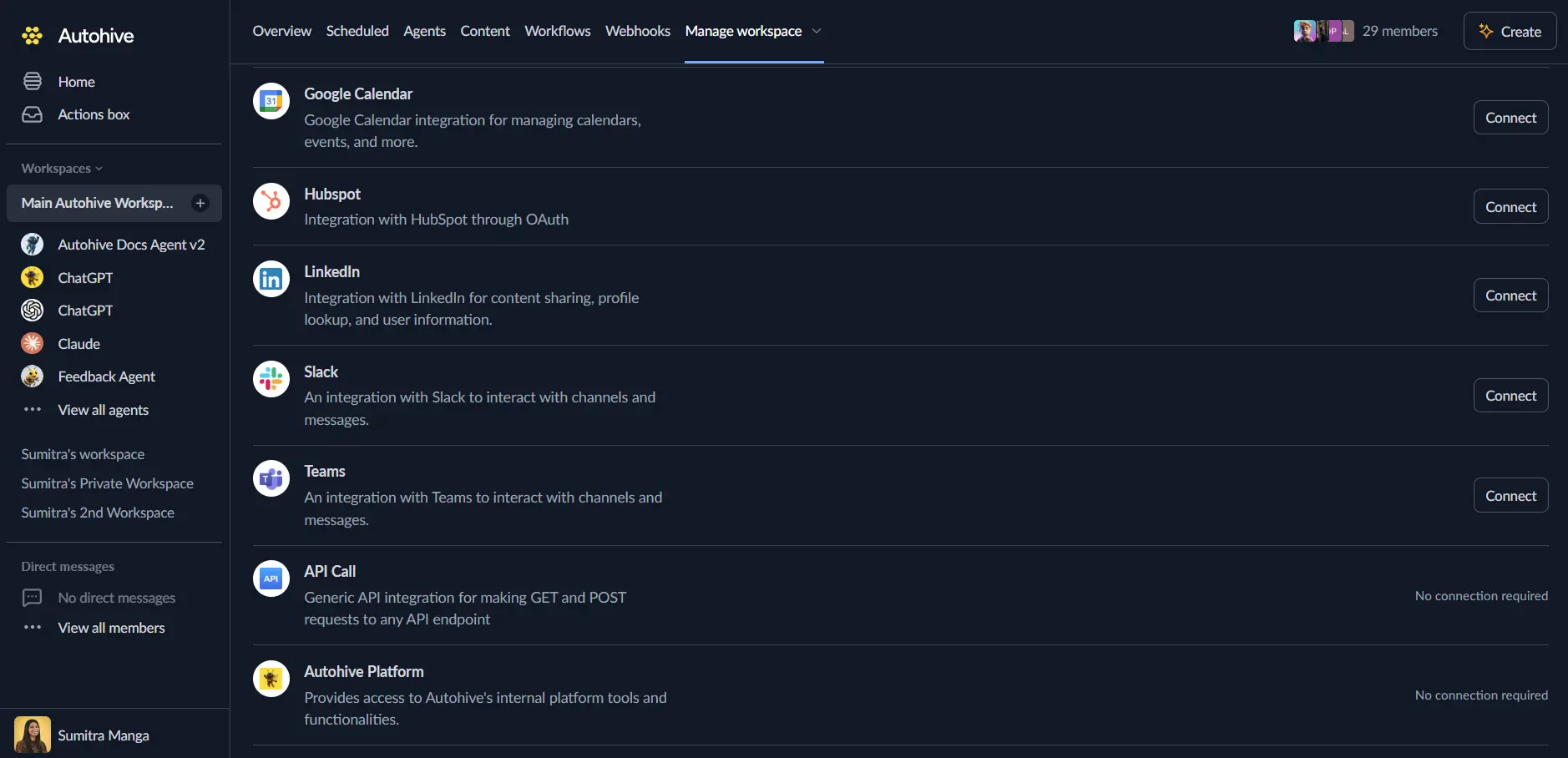
Open Agent Settings and scroll to Add Integrations and Agents
Enable “Nano Banana Pro Image Generator” from the Built-in Tools section
Save your agent configuration
That’s it! No OAuth connection or API key setup required.
Use the tool
Once enabled, your agent can automatically invoke the Nano Banana Pro Image Generator when image creation or editing is needed. You can also explicitly request image generation:
Text-to-Image Generation
Simply describe the image you want to create:
Prompt: "Generate an image of a futuristic cityscape at sunset with flying cars"
The agent will invoke the Nano Banana Pro Image Generator tool with your prompt and return the generated image.
Image Editing
Upload an image and describe the changes:
Prompt: "Edit this product photo to add a blue background and increase brightness"
Your agent will use the uploaded image as input and apply the requested modifications.
Multi-Image Composition
Combine multiple images with creative instructions:
Prompt: "Combine these three product photos into a single banner image with professional spacing"
The tool supports up to 3 input images for composition tasks.
Use cases
Marketing & Design
- Generate product mockups and promotional images
- Create social media graphics and banners
- Design custom illustrations for blog posts
- Produce variations of marketing materials
Content Creation
- Generate featured images for articles
- Create custom thumbnails for videos
- Design infographic elements and icons
- Produce concept art and visualizations
E-commerce
- Generate product lifestyle images
- Create seasonal promotional graphics
- Design custom packaging mockups
- Produce category header images
Prototyping & Ideation
- Visualize product concepts quickly
- Generate UI mockups and wireframes
- Create mood boards and design inspiration
- Produce architectural visualizations
Tips for better results
Prompt Engineering
Be specific and descriptive:
Good: "A professional product photo of a blue ceramic coffee mug on a wooden table, natural lighting, shallow depth of field"
Poor: "A mug"
Include style details:
- Art style: photorealistic, watercolor, minimalist, sketch
- Mood: professional, playful, elegant, dramatic
- Lighting: natural light, studio lighting, golden hour
- Composition: close-up, wide angle, rule of thirds
For editing tasks:
"Change the background to solid white, increase contrast by 20%, and add subtle drop shadow"
Image Editing
When editing images:
- Use clear, actionable instructions
- Reference specific elements in the image
- Specify desired changes explicitly
- Consider providing multiple examples for complex edits
Frequently asked questions
Q: Is the Nano Banana Pro Image Generator included in my plan?
- Yes, it’s a built-in tool available to all Autohive users
- Usage is billed based on token consumption
Q: How long does image generation take?
- Most images generate in 10-30 seconds depending on complexity and current load
Q: Can I generate multiple images at once?
- Currently, each invocation generates one image
- For multiple images, make separate requests or ask your agent to create them individually
Q: Is there a limit to how many images I can generate?
- No fixed limit, but usage counts toward your workspace’s token consumption and billing
Related features
- Agent Capabilities - Overview of all available tools
- Content Hub - Store and manage generated images
- Creating Your First Agent - Getting started guide