Front
The Autohive Front integration connects your Front workspace with Autohive’s automation platform, enabling:
- Conversation management - Access, filter, and manage customer conversations with status tracking and assignee controls
- Message operations - Send new messages, reply to conversations, and manage threaded discussions across channels
- Inbox organization - List and manage inboxes, channels, and organize communications across your workspace
- Template support - Leverage message templates for consistent, efficient customer responses
- Team collaboration - Assign conversations, manage teammates, and coordinate customer communication workflows
- Automated workflows - Integrate Front customer service operations with other platforms for comprehensive automation
Install the integration
Log in to Autohive and navigate to Your user profile > Connections or Your workspace -> Manage workspace
Locate the Front Integration card and click Connect
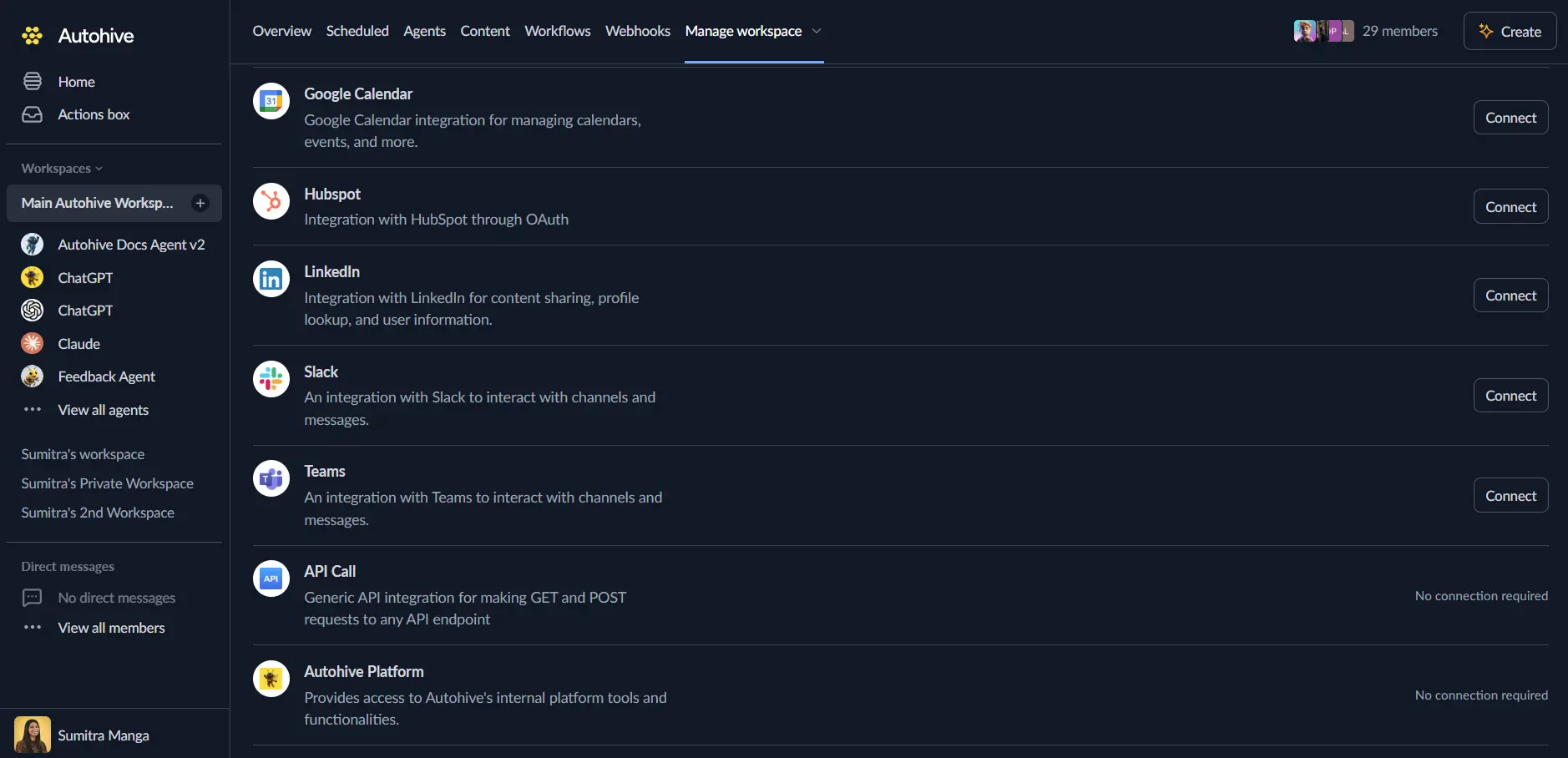
Authorize with Front - you’ll be redirected to Front’s authorization page
Review and approve permissions. Autohive requests access to:
Ensure you approve the permissions required in order for the integration to function as expected.
Confirm installation - you’ll be redirected to Autohive with “Connected” status displayed
Use the integration
You can now use the integration with your agents, workflows and scheduled tasks!
- Follow our Create your first agent guide on how to create an agent.
- In the ‘Agent settings’, scroll down to the ‘Add capabilities’ section and turn on the Front capability. You can choose what individual Front capabilities to turn on and off.
- Once the settings have been selected, begin prompting the agent of the workflow you’d like to achieve with Autohive and Front!
Available capabilities
Inbox Management
- List Inboxes: Access all inboxes in your workspace with pagination support and complete inbox metadata
- Get Inbox: Retrieve detailed information about specific inboxes including name, address, and type
- List Inbox Conversations: Browse conversations within specific inboxes with filtering by status and tags
- List Inbox Channels: View all channels associated with a specific inbox for message routing
Conversation Management
- Get Conversation: Access complete conversation details including subject, status, assignee, and metadata
- Update Conversation: Modify conversation properties including assignee assignment, status changes, and tag management
- List Conversation Messages: View all messages within a conversation with full threading and pagination
- Conversation Filtering: Filter conversations by status (open, archived, deleted, assigned, unassigned) and tags
Message Operations
- Create Message: Send new messages through channels to start customer conversations with full HTML support
- Create Message Reply: Reply to existing conversations with threading support and quote capabilities
- Get Message: Retrieve detailed message information including author, recipients, and content
- Author Control: Send messages on behalf of specific teammates using author_id for proper attribution
Channel Management
- List Channels: Access all communication channels in your workspace including email, SMS, and custom channels
- Get Channel: Retrieve detailed channel information including settings and configuration
- Channel Routing: Send messages through specific channels for proper inbox and routing management
Message Templates
- List Message Templates: Browse all available templates with subject, body, and attachment information
- Get Message Template: Access specific template details for consistent customer communication
- Template Metadata: View template availability across inboxes and usage information
Team Management
- List Teammates: Access all workspace teammates with availability, admin status, and custom field data
- Get Teammate: Retrieve detailed teammate information for assignment and authorship operations
- Teammate Types: Support for user, visitor, rule, macro, API, integration, and CSAT teammate types
Helper Actions
- Find Teammate: Search for teammates by name or email using case-insensitive partial matching for quick teammate identification
- Find Inbox: Search for inboxes by name using case-insensitive partial matching for easy inbox discovery
- Find Conversation: Search conversations within an inbox by recipient name, email, or subject using case-insensitive partial matching
Key features
Comprehensive Conversation Management
- Full conversation lifecycle management from creation to archival
- Status tracking with support for open, archived, and deleted states
- Assignee management for workload distribution and accountability
- Tag-based organization for categorizing and filtering conversations
- Private conversation support for internal team discussions
Multi-Channel Communication
- Support for email, SMS, and custom channel types
- Channel-specific routing for proper inbox organization
- Send-as configuration for branded communication
- Channel settings management for customized workflows
Advanced Message Features
- HTML and plain text message formatting
- CC and BCC support for email transparency and privacy
- Message threading with quote support for context preservation
- Signature management with default and custom signature options
- Async message processing with temporary UIDs for tracking
Template-Driven Responses
- Pre-built message templates for common customer scenarios
- Template metadata including inbox availability and usage stats
- Attachment support for comprehensive template content
- Consistent brand voice across customer communications
Team Collaboration Tools
- Teammate identification and management for proper attribution
- Admin and availability status tracking for routing decisions
- Custom fields for extended teammate metadata
- Support for automation teammates (rules, macros, integrations)
Enterprise-Grade Filtering
- Multi-criteria conversation filtering (status, tags, inbox)
- Pagination support for handling large conversation volumes
- Efficient API usage optimized for workspace-scale operations
- Flexible limit controls for performance optimization
Convenient Search Helpers
- Client-side search for teammates by name or email with partial matching
- Inbox discovery by name with case-insensitive matching
- Conversation search by recipient or subject within specific inboxes
- Quick resource lookup without requiring exact IDs
Usage examples
Example 1: Find and reply to a conversation
1. Use "Find Inbox" to locate the support inbox by searching for "support"
2. Use "Find Conversation" to search for a specific customer by email or subject
3. Use "Create Message Reply" to respond to the conversation with personalized content
Example 2: Assign conversation to a teammate
1. Use "Find Teammate" to search for a team member by name (e.g., "john")
2. Use "Get Conversation" to retrieve the conversation details
3. Use "Update Conversation" with the teammate's ID to assign the conversation
Example 3: Send a new message with a template
1. Use "List Message Templates" to browse available templates
2. Use "Get Message Template" to retrieve the template content
3. Use "List Inbox Channels" to find the appropriate channel
4. Use "Create Message" with the template content and channel to send
Example 4: Filter and manage open conversations
1. Use "List Inboxes" to get all accessible inboxes
2. Use "List Inbox Conversations" with status="open" to filter active conversations
3. Use "Update Conversation" to change status, add tags, or reassign as needed
Common use cases
Automated Customer Response Management
- Automatically respond to common customer inquiries using templates and AI-generated content
- Route conversations to appropriate team members based on content, tags, or customer data
- Send follow-up messages based on conversation status or elapsed time
- Generate response summaries and suggested replies from conversation history
Inbox Monitoring and Triage
- Monitor multiple inboxes for urgent conversations requiring immediate attention
- Automatically tag and categorize incoming conversations based on content analysis
- Assign conversations to teammates based on expertise, availability, or workload
- Generate alerts for high-priority customers or SLA violations
Cross-Platform Customer Communication
- Sync customer conversations with CRM systems for unified customer views
- Create support tickets in external systems from Front conversations
- Update customer records in other platforms based on Front message content
- Consolidate communication data from multiple channels into reporting systems
Team Workflow Automation
- Automatically update conversation status based on message content or external events
- Assign conversations round-robin or based on teammate availability
- Send internal notifications when conversations meet specific criteria
- Generate team performance reports from conversation and message data
Template-Based Communication Workflows
- Select and send appropriate templates based on conversation content and history
- Customize template content with customer-specific data from external systems
- Track template usage and effectiveness for continuous improvement
- Create automated response workflows for common customer scenarios
Communication channels
Email Channels
- Full SMTP and IMAP support for enterprise email
- HTML and plain text formatting with attachment support
- CC, BCC, and reply-all functionality
- Custom sender names and signatures
SMS and Messaging Channels
- Direct SMS communication support
- Real-time messaging for instant customer engagement
- Message threading for conversation continuity
Custom Channel Types
- Integration with Front’s custom channel infrastructure
- Flexible channel configuration and routing
- Support for specialized communication platforms
Conversation features
Status Management
- Open conversations for active customer engagement
- Archived conversations for completed interactions
- Deleted conversations for cleanup and maintenance
- Assigned/unassigned filtering for workload visibility
Tag Organization
- Tag-based conversation categorization
- Multi-tag support for complex organization schemes
- Tag filtering for targeted conversation retrieval
- Tag management in conversation updates
Assignee Control
- Assign conversations to specific teammates
- Track conversation ownership and accountability
- Filter by assigned and unassigned states
- Support for automated assignment workflows
Privacy Controls
- Private conversation support for internal discussions
- Public conversations for customer-facing communications
- Privacy status tracking and filtering
Disconnect the integration
Important: Disconnecting stops data synchronization but preserves existing data in both systems.
- Navigate to Your user profile -> Connections or Your workspace -> Manage workspace
- Find the Front Integration
- Click Disconnect and confirm
Data Impact: Existing data remains unchanged in both systems, but sync stops and Autohive loses Front API access.
Uninstall the app
From Front: Go to your Front settings > Apps & Integrations > Find Autohive and revoke access