On this page
Chat & communication
Autohive’s Chat module is your direct line to both human teammates and agents. Think of it as the bustling communication hub of your digital hive, where ideas flow freely and collaboration comes naturally.
Key takeaway: If you can type it, you can ask it, then watch your agents spring into action alongside your human colleagues.
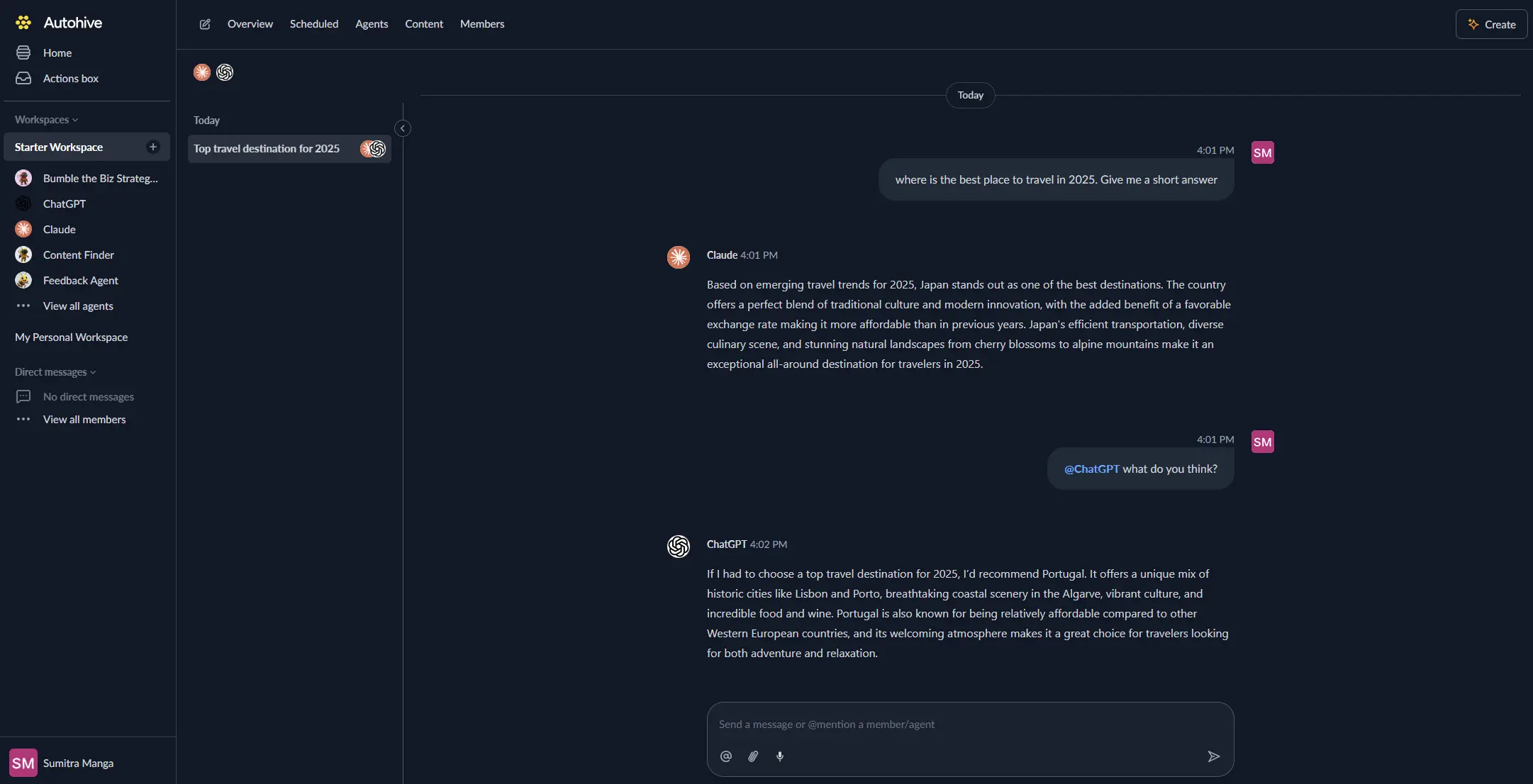
Conversation types
| Type | Participants | Best for |
|---|---|---|
| Direct agent chat | You + a single agent | Quick questions, focused tasks, specific help |
| Group chat | Multiple agents and/or humans | Combining expertise, collaborative problem-solving |
| Member DM | You + another human | Quick catch-ups, private discussions |
Starting a new chat
- Click on an agent or member in the sidebar, then click the New Chat button.
- Your chat window will open. Type your message and press Enter to send.
- Use Shift + Enter for line breaks without sending.
Mentions & auto-suggestions
- Type
@to open the mention suggester and search for agents and human colleagues. - Mentions notify the right people (or agents) and provide full context.
- When you mention files, your agents can read them directly from the Content hub.
@Strategy Steve Please analyse sales-q1-2025.xlsx and suggest 3 growth opportunities.
Attachments & inline content
- Drag & drop files, or click the paper-clip icon to upload.
- Uploaded files appear as preview cards, which you can click to view full content.
- Large files show a progress bar and are chunked for faster processing.
Message formatting
Autohive supports lightweight Markdown:
- Bold (
**text**), italic (*text*),inline code(\code``) - Code blocks:
print("Hello, Hive!")
- Lists, quotes, links, dividers, and more.
Search & history
- Use Search (
⌘/Ctrl + F) to find messages or files in the current chat. - All chats are saved, so you can just scroll back to find previous conversations.
Notifications & presence
- Unread badges on the sidebar highlight active conversations.
- Presence indicators show who’s online and typing.
Best practices for productive chats
- Be specific when you tell your agents exactly what you need and reference files.
- Use separate chats for different topics to keep things organised.
- Ask agents to create meeting summaries to capture decisions.
- Use mentions strategically to bring the right expertise into each conversation.
Troubleshooting
| Issue | Possible cause | How to fix |
|---|---|---|
| Message won’t send | Connection interrupted | Refresh the page and check your internet connection. |
| Agent not responding | Processing complex request or context limit | Try a shorter, clearer prompt and resend. |
| File preview not working | Unsupported file format | Download the file directly or convert to PDF. |
Master chat and communication, and you’ll unlock the fastest path to knowledge sharing and AI-powered collaboration inside Autohive. Your digital hive awaits!