Billing
Your billing command centre. This is where you’ll get the full picture of your account health, usage, and payment status at a glance.
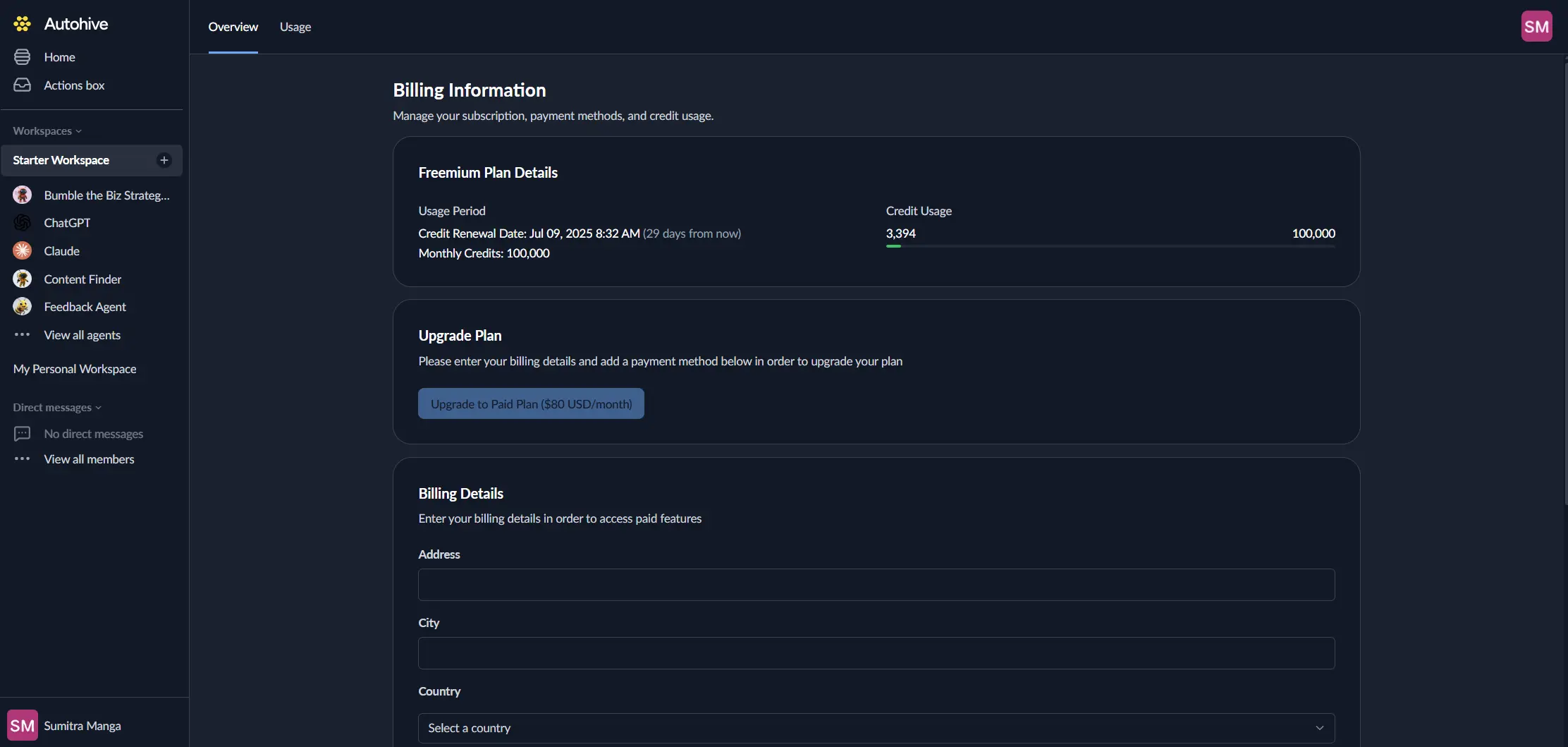
Overview Tab
What you’ll find here
📊 Current usage summary
- Total credits used - A visual progress bar showing exactly where you stand against your credit limit
- Monthly usage - Clear breakdown of your usage for the current billing period
- Usage period details - Key dates including when your period started, ends, and when you’ll be billed next
- Usage breakdown - Click to expand and see detailed usage by category
💳 Payment and plan information
- Current plan - Your active subscription plan and all the features it includes
- Monthly credits - How many credits your plan gives you each month
- Auto top-up settings - Your automatic credit purchase configuration (if enabled)
- Payment method - Your connected payment card details
- Billing address - Your registered billing information
⚠️ Account alerts
- Payment notifications - Any payment issues that need your attention
- Plan changes - Pending upgrades or downgrades
- Credit warnings - Helpful alerts when you’re running low on credits
What you can do
🔄 Manage your plan
- Upgrade or downgrade - Change your subscription plan to better fit your needs
- Set up auto top-up - Configure automatic credit purchasing so you never run out
- Schedule plan changes - Plan downgrades for your next billing cycle
💳 Payment management
- Add payment method - Connect or update your credit card details
- Update billing address - Keep your billing details current for tax compliance
- Remove payment methods - Delete old or unused cards
📈 Quick usage review
- View usage trends - Spot patterns in your credit consumption
- Monitor credit balance - Keep track of your remaining credits
- Access detailed analytics - Jump straight to the Usage tab for deeper insights
🛠️ Account actions
- Top up credits - Purchase additional credits manually when needed
- Download invoices - Quick access to your recent invoices
- Contact support - Get help with any billing questions
Invoices tab
Your complete billing history hub. Everything you need for accounting and expense tracking lives here.
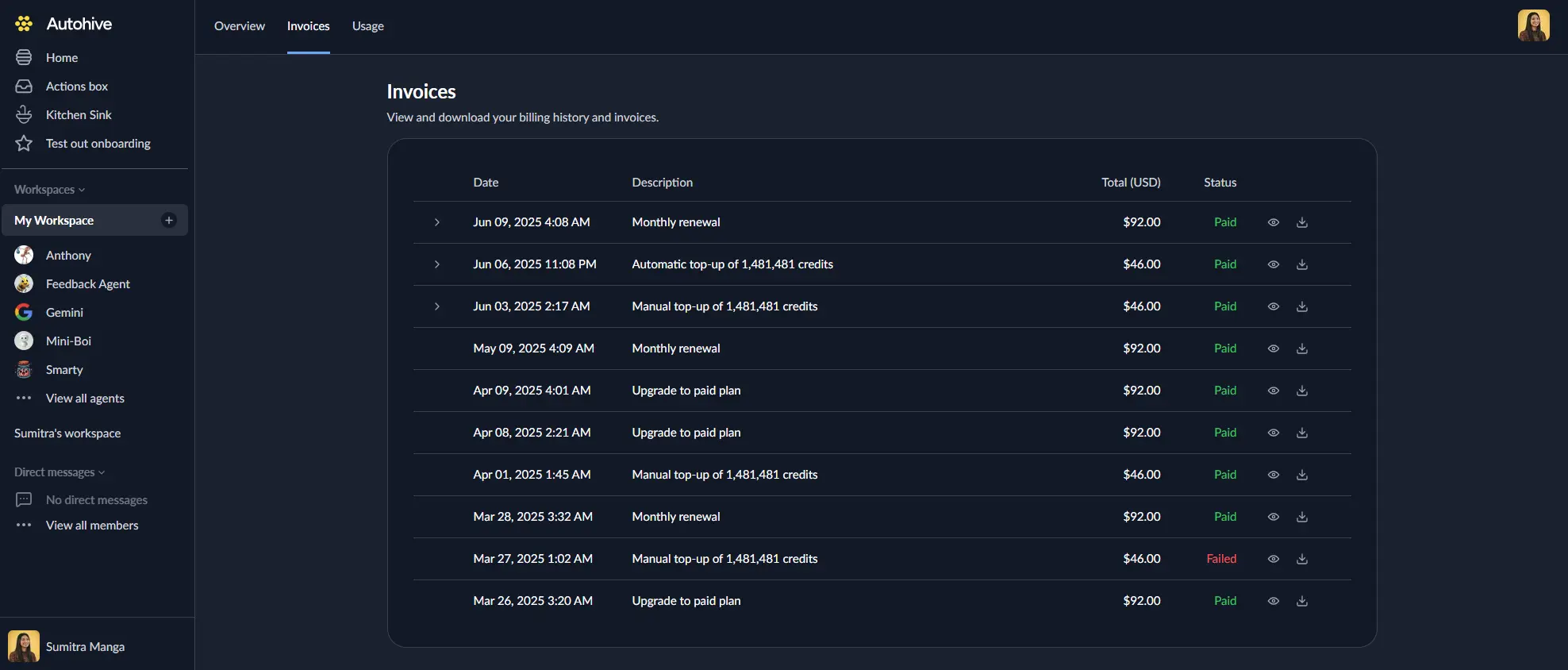
What you’ll find here
📋 Invoice list
- Invoice date - When each invoice was generated
- Description - Clear summary of charges (subscription, usage, credits)
- Total amount - Final amount charged in USD
- Payment status - Whether payments were successful, failed, or are still pending
- Invoice actions - Download and view options for each invoice
🔍 Invoice details
Each invoice includes:
- Line items - Detailed breakdown of all charges
- Tax calculations - Regional tax amounts and rates
- Payment information - Payment method used and transaction ID
- Billing period - Exact dates covered by the invoice
- Company details - Your billing entity information
What you can do
📄 Invoices actions
- PDF download - Get formatted invoices perfect for your accounting team
- Preview - Preview the invoice within the app
📊 Billing analysis
- Usage patterns - Analyse your spending trends over time
- Cost breakdown - Understand exactly what you’re being charged for
- Tax review - Verify tax calculations and compliance
- Payment history - Track successful and failed payments
Usage tab
Your credit consumption analytics centre. This is where you’ll discover exactly how your agents are performing and where your credits are going.

What you’ll find here
📅 Usage period navigation
- Current period - Real-time usage for your active billing cycle
- Historical periods - Browse through past billing periods
- Period comparison - Compare usage across different timeframes
- Duration tracking - See ongoing versus completed periods
📊 Visual analytics
- Total usage chart - Daily credit consumption patterns over time
- Agent usage breakdown - See which AI agents are using how many credits
- Tool usage analysis - Credit consumption by tool type
- Interactive charts - Click legends to filter and explore your data
🤖 Agent usage details
For each of your agents, you can see:
- Credits consumed - Total credits used by each agent
- Usage timeline - Daily usage patterns for each agent
- Performance metrics - Token usage and efficiency statistics
- Cost attribution - Exactly how much each agent costs you
What you can do
📈 Analyse usage patterns
- Filter by agent - Focus on specific agents to optimise their usage
- Filter by tool - Analyse which tools provide the best value
- Time range analysis - Compare usage across different periods
- Trend identification - Spot usage spikes and understand patterns
💡 Optimise costs
- Identify high-usage agents - Find which agents are consuming the most credits
- Tool efficiency review - Determine which tools provide the best value for money
- Usage forecasting - Predict your future credit needs
- Budget planning - Plan your spending based on historical data
🎛️ Interactive features
- Chart interactions - Click legend items to show or hide data series
- Date navigation - Jump between usage periods easily
- Real-time updates - Watch your usage update as you work
- Drill-down analysis - Hover over the chart bars for detailed breakdowns
⚡ Performance insights
- Peak usage times - Identify when you use the most credits
- Agent efficiency - See which agents deliver the best return on investment
- Tool performance - Understand tool success rates and costs
- Usage predictions - Forecast when you’ll need to purchase more credits
Your billing dashboard tabs work together like a well-organised hive - each section has its purpose, but they all collaborate to give you complete financial transparency and control over your Autohive usage. Use Overview for quick status checks, Invoices for accounting needs, and Usage for optimisation insights.
Ready to explore your billing dashboard? Head to your account and start discovering how your agents are performing.